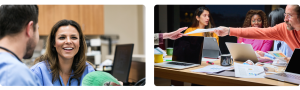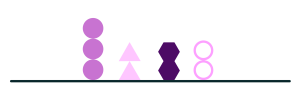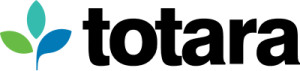Start your learning journey
Helping your learners to find the right learning at the right time is critical to the success of your talent experience platform. In the Totara Talent Experience (TXP), users can browse, filter, search and sort their learning catalog for the courses, programs, certifications, resources and playlists they need or want to complete.
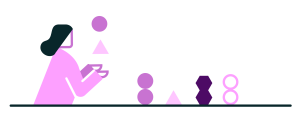
Administrators can customize the tile-based catalog to show the information your learners should review prior to enrollment. With an array of display and content options, the learning catalog is an engaging navigation and decision making tool for your learners.
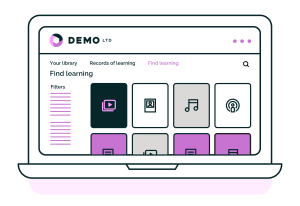
Build your learning catalog
Course managers can create individual courses as required, choosing from a range of design, access and enrolment options. A dedicated upload area supports the bulk creation of courses with a simple file upload.
Programs and certifications can include any number of courses and offer adaptive learning pathways for your learners. With a range of completion options, administrators can build programs that learners can work through at the pace and order that works best for them and their role.
Courses can be easily moved between Totara TXP sites using the step-by-step backup and restore process, and activities and resources shared between courses with the import tool.
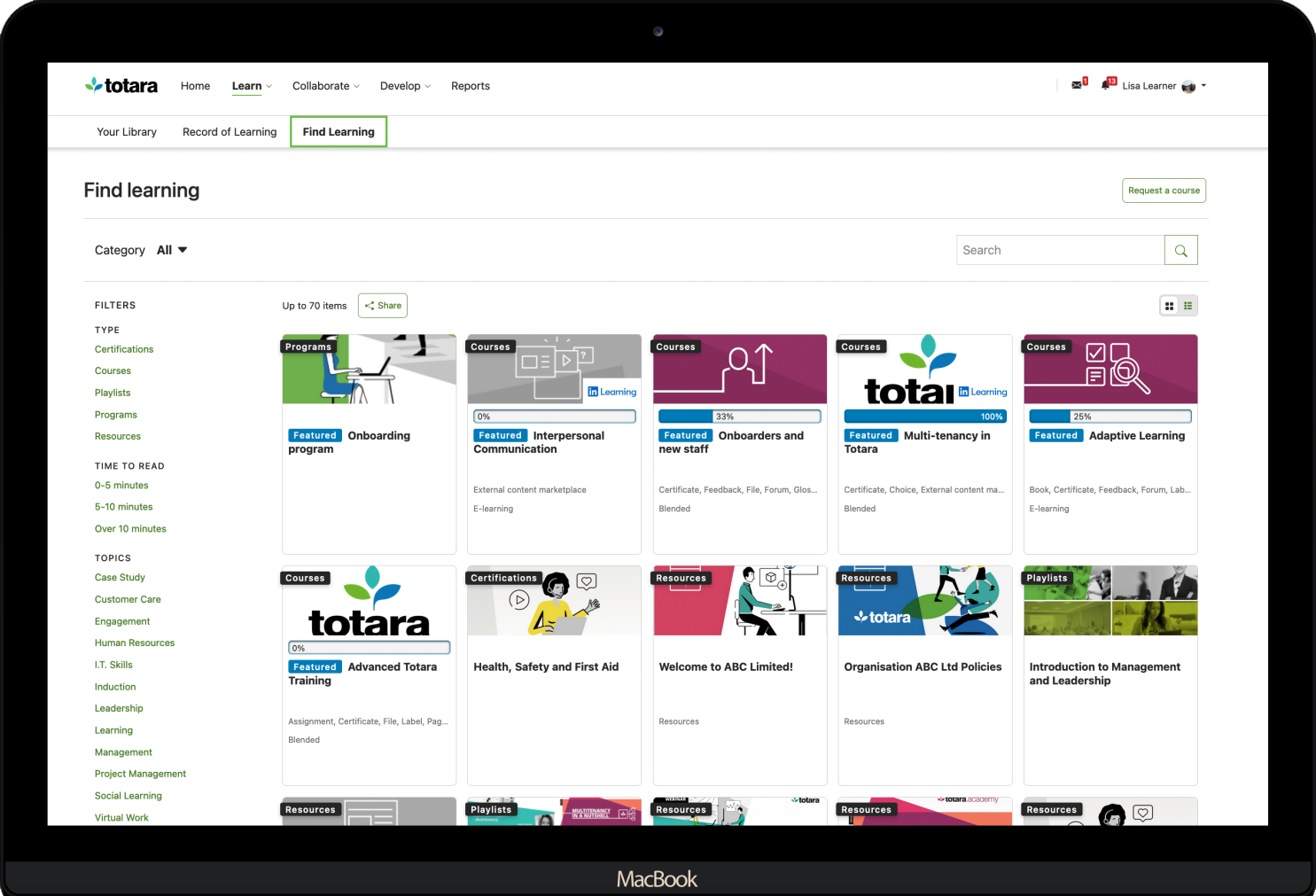
Organize your learning material
Catalog items are stored within categories and sub-categories, allowing you to structure and organize learning and development content into areas that make sense for your learners and your organization.
Courses, programs, certifications and activities can be further categorized using official or ad-hoc tags. Totara Engage resources and playlists can also be tagged, linked to site-wide topics and offer an indicative time required to read or watch.
Learners browsing the catalog can search and filter on these tags and topics, allowing them to drill into the content most suited to their development needs and the time they have available to learn.
Provide the relevant details
With the ability to set default or custom images and icons for each course, program and certification within your Totara TXP site, your learning catalog can not only be visually appealing, but allow learners to see at a glance the subject and type of each learning item offered.
Administrators and course managers can leverage a range of custom fields to add bespoke, organization specific information to each catalog item. Whether you’re highlighting a management track course, indicating the number of hours of learning required, or identifying a CPD course, custom fields can be filters and search criteria within your catalog.