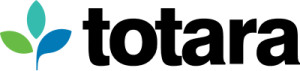When looking for an LMS hosting provider, you want to be sure that you will be working with skilled, experienced professionals and your needs, both technically and commercially, will be met.
Asking the right questions up-front is one way to help ensure you find the right LMS hosting provider for your organisation.
In this blog post, which originally appeared on elearningIndustry.com, we’ll take a look at some of the key considerations to help you make the best decision.
Hardware location
Some organisations own and house their own servers, some use a web hosting supplier such as Amazon Web Services (AWS) or Rackspace, and some offer something in between.
Knowing the physical location of the servers hosting your system will give you an idea of which privacy and data protection laws and regulations will apply to your learning management system, and indicate where the responsibility and accountability of various aspects of hosting will likely belong.
Hardware ownership
Who owns the servers on which your learning management system will be hosted? Will you need to buy your own or will you able to use existing infrastructure?
Will you be accountable for purchasing new hardware or parts when required? How is the decision to update or replace hardware triggered?
These questions are important, not only so you can allocate the relevant budget but also to ensure your insurance and asset management process are factored into the implementation project.
Disaster readiness and recovery
Full Disaster Recovery (DR) on hosting infrastructure will likely require a significant level of investment by your organisation. While it’s reassuring to know your site will be available following a major incident, consider the criticality of your site being immediately (or close to) available during this time, against the initial and ongoing cost associated with DR.
Disaster can mean a catastrophic environmental event such as an earthquake or flood, a physical event such as an explosion or power outage or something more localised like public transport outages which limits the availability of on-site technical staff.
What are the estimated times for recovery and what steps are taken to mitigate and prepare for outages for these different ‘grades’ of disaster?
Infrastructure design
If you can provide some high-level detail around the intended and expected use of your site such as the total number of users, number of concurrent users (and your definition of concurrency), location of these users and your DR requirements, the prospective hosting partner should be in a position to provide a design that will meet your requirements.
What would be the minimum design required to support your requirements? What would be their recommended design?
Depending on your organisation’s requirements, you may require a live production site as well as a testing, and perhaps even a staging/pre-production site. Each of these sites will require installation, ongoing maintenance and data transfer, and will subsequently increase your hosting costs.
Ensure you ask what will be provided to you as part of your hosting package and the process for updating the testing and/or staging sites with content and data.

Server specifications, memory and storage
What are the specifications of the server(s) hosting your system? Will the memory and storage limits be sufficient for your organisation’s intended use of the site?
It can be tempting to throw a lot of RAM and large hard disks at your infrastructure design, however this can drive up your initial, and potentially, your ongoing costs. Consider what you’ll require for your first year, second year, third year etc – you can typically increase the specifications of your hardware if required.
Can the system be scaled up or down if required? What is the process, timelines, and associated costs for scaling?
Remember to check the operating system and database proposed is compatible with your learning management system site and any other internal or external systems which will be integrated with your solution.
System security
What are the physical security measures in place within the data/server centre? What are the access restrictions, policies, and practices around system and application access?
Do the data security and protection policies in place meet your security standards? What sort of system and application security monitoring is in place?
It is essential you have confidence that your server, site and users are as safe and secure, with the levels of pro-active protection appropriate for the types of information stored within your site.
Data backups
There are several things to ask your hosting provider with regards to backups which many people forget to mention:
Knowing the backup schedule for your site is will allow you to manage the expectations of your stakeholders should you need to restore or rebuild the site from backup.
How often is the site backed up? Depending on the frequency of use, the number of users and the type of data stored within the site, systems might be backed up daily, weekly and/or monthly.
What time of day is the site backed up? While the site is being backed up, it is likely the system will slow down a little, so backups should ideally be run during low usage times such as between midnight and 6am.
Understanding the schedule will provide you with an indication of how much data you could potentially lose should you need to restore all or some of the site from the latest backup.
What is included in the backup? Backups might include all site data or just the changes from the last backup. Is there any information (such as configuration changes) that is not included? Knowing what will and won’t be available for restoration is important for your internal recovery process and the associated documentation.
Where are the backups stored? Ideally backups are stored in a separate location to the production hosting environment so that, even in the case of major damage to the area (such as from fire or flood), the backups should still be accessible (whether physical or virtual).
How long are backups stored? While daily and weekly backups might be replaced with a monthly backup, it is vital to know whether the ongoing storage of your backups match your organisation’s archiving policies and compliance requirements.
What is the process, cost and estimated turnaround time for restoration from backup? Restoration of all, or part of your site might be required as a result of accidentally deleted data as well as full Disaster Recovery, so knowing the work and costs involved can help your organisation decide when a restoration is truly necessary.
Availability
What is the expected site availability or uptime? What is the supplier’s definition of uptime?
There is a difference between the site being ‘up’ and ‘accessible’ give a website might be displaying the homepage, but users might be unable to log in.
Is there any guarantee around uptime?
Some organisations are unable to guarantee 100% uptime as their servers are located within a larger hosting provider, however their supplier might offer an uptime goal or standard.
Should the availability guarantee or goal not be met consistently, do they offer any financial recompense?
We’ll be posting part 2 of this guide very soon, so keep an eye on our blog in the coming weeks for more questions to ask your LMS hosting provider.