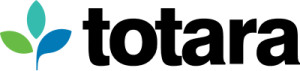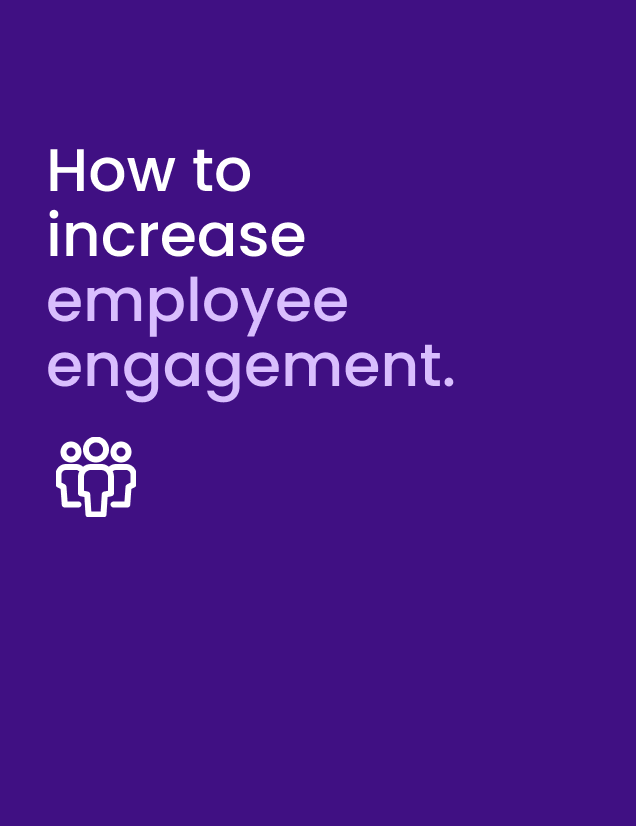With many of us changing how we work due to the lockdown, many people might be training virtually for the first time. If you’re new to training virtually or you’re doing much more of it, here are some things to keep in mind to ensure you have a good virtual training session.
- Welcome your learners
- Develop new ways to read the room
- Offer a blended learning experience
- Let thinking happen
- It doesn’t all have to be one-way traffic
- Adapt your content and activities
- Make a space to highlight questions and ideas
- Provide notes after the session
Welcome your remote learners!
If you walked into a room for a training session, you would expect a greeting from your trainer, and the same is true when that training happens virtually. Even though it’s online, it’s important to still welcome people as they join a virtual event and make them feel like part of the training session.
If learners aren’t acknowledged at the start of a training event, then it can be difficult to ensure people feel comfortable speaking later in the session. This can become awkward when you’d like to get learners working on problems or answering questions, so allow a few minutes to get warmed up.
Allowing learners some time at the start of the session for small talk means they can get comfortable in the virtual space. While this may seem minor, making people feel comfortable is incredibly important for learning. If you like to play some games at the start of an event to break the ice, don’t stop just because you’re online – just adapt them for a virtual setting. Totara integrates seamlessly with Zoom, making it simple to transition from in-person to online learning events.
Zoom’s new “virtual seating chart” feature enables trainers to lock attendees into a fixed configuration, which they can also share with attendees so everyone has a consistent view of the Zoom room. This makes it much easier to “go around the room” for introductions or interactive activities, and means learners aren’t constantly scrolling through screens to find specific attendees. The “multi-spotlight” feature also allows session leaders to pin certain attendees to a custom view for group presentations or discussions for easier learner management.
Recommended read: How to improve customer experience with customer training
Develop new ways to read the virtual room
For many trainers, having emotional intelligence is a large part of the job requirement for employee training. Most trainers will be able to read a physical room quickly and see how their learners are feeling. If people feel confused or bored, a good trainer should notice this. When you first start training online, it can be hard to know how to read the room in the same way as you would in a face-to-face training session. One way to deal with this is to encourage your learners to have their cameras on. We communicate a lot through our facial expressions so it’s important to see each other!
If you’ve got a large group of learners and it’s not possible to have everyone’s camera on, then consider allowing learners to do things like “raise their hands” (most virtual training software will allow you to do this), or add comments into a chat function. Depending on the subject it might be worth factoring in more opportunities for learners to ask questions than you normally would to avoid people checking out and becoming disengaged quickly. Allow people’s opinions and voices to be heard.
Offer a blended learning experience
With your learners now completely online, there has never been a better time to ensure you’re delivering a truly blended learning experience. Take advantage of your LMS and add training content to it.
(If you have an open-source LMS like Totara, you can also integrate different plugins and enjoy unrestricted customizability.)
Ask your learners to complete activities before coming to the session. If you were going to deliver a presentation to a room, why not record that session and put it on your LMS?
Use the time that you were going to be presenting to encourage debate, set problems and allow your learners to clarify any confusions they had over the presentation.
If you’ve held back from delivering a flipped classroom for your training, then now is very much the time to go for it!
Recommended read: How we built a customer community from 0-14,000 members
Let thinking happen
It’s tempting to simply deliver training to learners. That could mean presenting a lot of information in a virtual event. If you’ve set up a blended learning environment or flipped classroom and the learners have already been given the information, then trainers can take a slightly different role than just being a presenter. Trainers can trigger a training problem or goal and then sit back and allow thinking to happen.
Remember that it’s okay if it is silent for some of the session. Silence can feel quite natural in a face-to-face training event while learners are thinking, but in a virtual session silence might feel different. Remember 30 seconds of silence is not a long time when people are thinking. It’s tempting to always try and fill silence with more questions or information, but silence can be really important to learning – it’s where the thinking happens.
It doesn’t all have to be one-way traffic
As a trainer, it’s tempting to want to control the flow of information and interaction. You might ask a question, wait for a learner to respond, and then ask another question and wait for a different learner to respond. This is an easy pattern to get into in a virtual or physical training session, but because everything is coming back to you you’re becoming a bottleneck for interaction. No one can speak without it going through you.
Just because you’re now running a virtual training event, it doesn’t mean you can’t have group work or more peer-to-peer interaction. Get learners to work in small groups or pairs and allow them to have their own virtual meetings outside of the main event for a set period of time. While it may seem daunting, having group interactions for set periods of time prevents you from being the bottleneck for interaction. The benefits are that everyone in the class stays engaged, feels involved and participates, which hopefully means they learn more.
Zoom now allows trainers to specify who is allowed to unmute attendees, so you can avoid the stop-start cadence when learners are scrambling to unmute themselves to contribute to the conversation. Instead, the trainer can call upon people and unmute them themselves for a more seamless discussion.
Adapt your content and activities
You may have been teaching the same topic in a certain way for a long time. Now’s a really good time to start shaking things up and rethinking how your training is going to work. Content that works well in a face-to-face environment might not work well in a virtual setting.
Take advantage of the internet. There’s so much media online, and creating e-learning videos music, film clips, and sound bites can be a good way to keep people engaged.
Make a space to highlight questions and ideas
Ensure there’s somewhere for people to share ideas. In a face-to-face training event you might have a whiteboard or somewhere else to capture notes that arise during the session. It’s important to have somewhere that you are highlighting key questions or ideas to prompt learners to reflect that everyone can see. You can do this using something as simple as a Google document, and there are many more novel tools available for shared spaces as well. You could set up a glossary or wiki on Totara for example.
Provide notes after the session
Remember it’s likely that people will forget a lot of the information that you teach in a live session, so it’s important to have notes that learners can review. If you’ve been collecting information during the session remember to send this out to learners after the virtual event so they can reflect on the lesson outcomes and ensure they’re staying on track.
You may also want to provide a way to stay in touch after the session. This may be on a dedicated forum on your learning platform or within the communication tools your people already use. Totara Learn, for instance, integrates seamlessly with Microsoft Teams, helping to keep your learners talking and engaging with your subject matter in the flow of work.
Have fun!
Remember that training others is a joy, and that coming together as a group of people can be a really rewarding and memorable experience. If you’re not able to meet up face to face, then you can still have a really positive experience online by keeping many of the human elements of your training session in place.
For more tips, we recommend watching our on-demand webinar with Jo Cook about how to host an engaging and professional webinar.