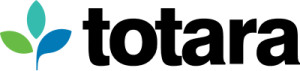Here at Totara, we’re always looking to support our partners and customers with great resources and documentation. We want to empower you to take advantage of the flexibility of your systems, which is why we’ve put together our comprehensive Totara Help site. This is where you will find step-by-step guides, walkthroughs and practical guidance to give you the freedom to innovate.
In this post, we’ll reveal our top five most popular Totara Help topics. Take a look and see if you discover something new about your system…
1. Creating courses
If you have an LMS, your first port of call should be to find out how to create an effective course. This page will help you do everything from creating new courses, configuring your settings, assigning members of audiences to courses, changing access and more.
2. Course catalog
Your course catalog is the home of all your courses. It’s a way for your learners to find, search for and filter courses, programs and certifications in your LMS. This page will show you how to use the catalog, how to create your content marketplace, how to configure your course catalog and how to populate it with content your learners will love.
3. SCORM
The majority of organizations using an LMS will be uploading SCORM packages for their e-learning courses. Our help documentation makes creating SCORM activities in Totara Learn a breeze, along with keeping them updated and ensuring you have the right settings in place. You can also find out about the four SCORM reports available to you in your LMS, and if you’re looking to build a tailored solution, you can delve into the various plugin settings available.
4. Enrollment
With Totara Learn, the choice is yours when it comes to user enrollment. You can enable manual enrollment, self-enrollment, uploading an external database or even enrollment via purchasing a course in PayPal. Take a look at this page if you’re looking for a new way to enroll learners in your LMS, and how to unenroll users when they no longer need access to your system.
5. Audiences
Totara Learn’s audiences allow site-wide user groups to be populated manually or dynamically using combinations of rules built on HR data, user completion records and other metrics. This page is for anyone looking to master set or dynamic audiences in Totara Learn, including adding and removing users, creating learning plans, duplicating audiences and applying global settings.