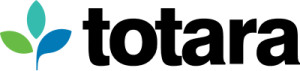Designed specifically for the enterprise, Totara offers businesses and government organizations a cost effective, open source Learning Management System (LMS).
We appreciate migrating LMSs can be a big decision for an organization, so we’ve put together a list of a few things to help you decide whether Totara Learn LMS is right for you.

Designed for your users
Alongside the features you know and love in Moodle, Totara’s LMS has been designed to meet the needs and wants of the complex and demanding group of stakeholders you’ll often find within enterprise organizations.
Learners – empower your staff to grow and develop and take control of their learning by creating their own Learning Plans, setting their own development Goals and uploading evidence of external learning.
Staff managers – help managers stay on top of their staff development needs and progress with a dedicated ‘My Team’ dashboard, personalised Alerts and Tasks and approval workflows for training requests.
Learning and design group – provide your L&D team with a range of content and course management tools including the ability to limit visibility courses to specific groups of users and build custom learning paths with the Programs functionality.
Training and development team – ensure your organization stays on top of compliance and competency management with Certifications and automate performance management with Appraisals and 360 Feedback.
Site administrators – keep user management time to a minimum with dynamically updating Audiences and generate targeted reporting for the management team.
Technical support – allow self-service password resets or implement a simple and configurable integration with HR systems using HR Sync.
What’s coming next…
In September 2017, Totara Learn version 9 will be released.
Version 9 will include a number of exciting new features and has a specific focus on improvements to the user experience. We’ve been building our UX and Design team so this is only the first step towards to ensuring Totara Learn continues to be modern and engaging to users.
We’re also looking ahead to the future of Totara Learn – see our Roadmap, illustrating our focus on the trends and changes in technology within e-learning and the requirements of a learning management system within today’s enterprise environment.
Totara Partners
The Totara Partner Network is made up of over 80 leading e-learning organizations across the world, with expertise and experience in working with corporates, government, large and small enterprises. As LMS specialists, your selected Totara Partner will appreciate the context and sorts of challenges you may encounter when rolling out a new technology and learning and development project.
In addition to our Partners being Totara experts, we host a Partner support team to ensure everyone can access the latest information about the products we offer and can contribute to product evolution and are provided access to a range of services and resources to help ensure the best possible experience for our customers.

Totara support
Just like Moodle, Totara is open source and licensed under GPL version 3.0. You can still lift the hood and make changes to the code, add new themes and install custom plugins. To ensure you have peace of mind, customers pay an annual subscription fee offering commercial-grade quality assurance and support including a monthly software update service, emergency security patches, error correction, independent security testing and a constant stream of new innovations. It offers the best of both worlds – open source combined with the support and backing of global experts in learning technologies.
Your subscription fee allows Totara Learning to host a dedicated Support team who span the two hemispheres. Our online Helpdesk offers ticketed support while you can always get advice and suggestions by joining the Totara Community.
Totara Connect
Totara Learning has also developed an Enterprise Social Networking (ESN) system called Totara Social. Social is designed to foster collaboration, communication and knowledge sharing across your organization. With Totara Connect, you can quickly enable single sign-on between your Totara Learn LMS and Totara Social to create a complete learning and development ecosystem.
Invest time in building a rich and open community across your organization rather than in implementing a complicated system integration with a proprietary ESN.
It’s not as complicated as you think!
Because the current version of Totara Learn is based on v2.9 of Moodle, we provide subscribers an upgrade script and step-by-step instructions on updating your Moodle site. If you’re running a standard installation, this process only takes a matter of hours. Just a note – your site will need to be Moodle v2.2.11 or above to upgrade to Totara. For further detail on which Moodle versions are supported for Totara upgrades, please see this piece about the impact of our decision to fork from Moodle.
If you have customised your site by using local plugins you can upgrade these separately (if needed) to the rest of your site. A range of technical resources are available to your development team to help you along the way.
If you’ve made changes to your Moodle core code, you’re going to need to invest some time in resolving code conflicts, but that’s true even if you’re upgrading to a later version of Moodle. The good news is, with Totara, if you need help to upgrade your site we have a wide range of Totara Partners available to lend you a hand.
We’ve also put together a handy comparison table to help you decide if now is the right time to make the switch. Take a look!
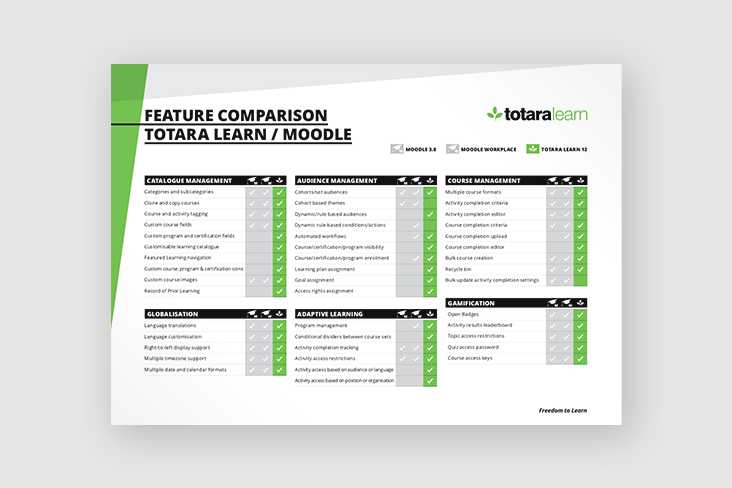
Interested in making the switch from Moodle to Totara Learn LMS? Get in touch today and a member of our team will be happy to discuss your requirements with you.