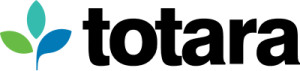In the age of big data, Learning Management Systems (LMS) hold a wealth of information that can transform your learning and development strategy. But are you leveraging the full potential of your LMS data? From tracking learner progress to improving course design, LMS reporting offers actionable insights that drive engagement and performance.
Organisations are starting to realise how much benefit they can gain from their reports, whether this is refining processes, making important financial decisions, improving learning programmes or any number of other ways in which data is important.
More organisations than ever before are tuning into big data and how this can help them refine their practices and learn more about customers’ and learners’ behaviours, but what about the data we all collect through our learning platforms every day?
Are you relying on anecdotal evidence and assumptions without reviewing the data available to back up your decisions?
In this guide, we’ll explore how to make the most of LMS data, generate meaningful reports, and turn learning analytics into a powerful tool for success.
Why LMS reporting is critical for effective learning analytics
There are lots of reasons it’s important to keep track of what’s going on in your LMS. For starters, it allows you to identify individuals with a particular talent in a certain area (such as those who consistently score well in specific tasks), along with those who may be struggling.
This means you can give more targeted support to each learner. This also works on the team level, where you can see which teams are performing best and which learning is helping their performance.
On a broader level, it’s important because it helps you prove the effectiveness of your programme to your senior management team, which can help you secure more funding for future initiatives and make a genuine difference in your organisation.
Types of LMS reports and how to use them
In Totara Learn, there are four different types of reports:
- Administration reports, focusing on site activity, usage rates of different parts of your LMS and a log of course backups
- Embedded reports, built by the Totara team using the report builder tool and can be edited by you
- User-generated reports, which can be created by users from scratch and customised to generate the data you need
- Course reports, which look at participation, activity completion and live logs for specific courses.
You can choose to use all or just some of these report types. Different organisations will have different reporting requirements.
For anyone just starting out, it might be worth experimenting with the reports created by the Totara team, and moving onto building your own more complex user-generated reports when you are comfortable with the report configuration process.
Top Tips for Effective LMS Data Reporting and Learning Analytics
Whether you’re new to LMS reporting or an experienced data analyst, there’s always room to enhance the insights you’re gathering. By leveraging key features like Totara Learn’s report builder and dashboards, you can generate custom LMS reports that help track learner performance, identify skill gaps, and align learning with business goals. Here are some proven strategies to optimize your LMS data reporting.
Some of our tips for improving your LMS reporting include:
- Use audience segmentation within Totara Learn to group LMS users into dynamic or static audiences based on key performance indicators such as completion rates, engagement metrics, or job roles. By analyzing the learning data of different user groups, you can customize reports that provide insights into specific teams or departments. For instance, if one department shows declining course completion rates, it may signal a need for course adjustments or additional support. (Check out our Audiences course in the Academy)
- Make use of xAPI to access data about what learners are doing outside the LMS for the full picture of your organisation’s learning activities
- Generate monthly reports on learning activities to help you stay on top of the progress being made. This will help you identify any issues early (such as declining performance in a certain area) so that you can take action faster
- Tie data into performance management. Often learning is ignored as part of the appraisal or performance management process, so be sure to refer to each learner’s data in the LMS to help you make the link between specific learning activities and performance outcomes.
Use audience segmentation within Totara Learn to group LMS users into dynamic or static audiences based on key performance indicators such as completion rates, engagement metrics, or job roles. By analyzing the learning data of different user groups, you can customize reports that provide insights into specific teams or departments. For instance, if one department shows declining course completion rates, it may signal a need for course adjustments or additional support
Final thoughts
Effective use of LMS data goes beyond tracking attendance or course completion rates. By harnessing the full power of your LMS reporting tools, you can make data-backed decisions that enhance learning programs, support employee performance, and demonstrate ROI to your leadership team. Whether you’re optimizing your current reports or ready to dive deeper into predictive analytics and real-time insights, your LMS holds the key to improving both learner outcomes and business performance.
If you’re not yet maximizing the potential of your LMS data, now’s the time to start. Explore the rich reporting capabilities of Totara Learn and see how actionable data can transform your learning strategy. Ready to dig deeper? Join our upcoming workshops for hands-on learning and expert guidance on making the most of your LMS data.
Keep learning in the Totara Community
If you found this article helpful, join 5,000 other L&D professionals in the Totara Community for more resources and discussions about Totara and learning and development in the workplace.