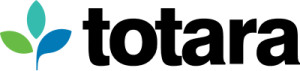What are Open Badges?
Open Badges are verifiable, digital awards, issued to individuals for learning or displaying skills or knowledge, or successfully undertaking a specific task or activity. Badges can also be issued for belonging to a certain group or sharing a common interest.
Badges are free to use and can be issued, earned and displayed across a range of different systems including learning management systems, portfolio and résumé applications, dedicated badging applications and social networks.
How do they work?
A badge is an image with a range of ‘built-in’ information or metadata. This metadata is added to a badge by the issuing system and includes details such a description of the badge, the issuer and recipient of the badge, the criteria for earning the badge, whether the badge expires etc.
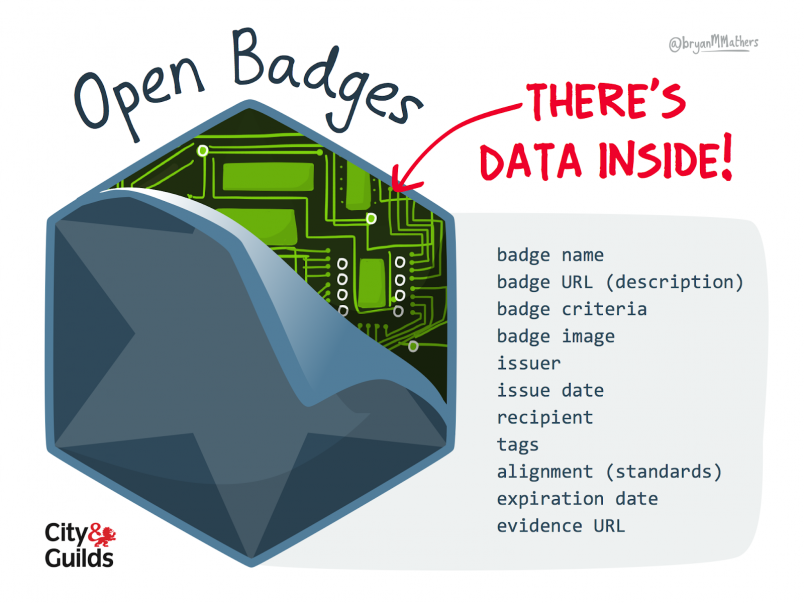
Badges are awarded to an individual – either automatically or manually – when they have met the required criteria or provided the required evidence.
An individual may collect badges from different issuers and choose where to store and display these badges. When an individual displays one of their badges, the metadata can be viewed and verified by others simply by clicking on the badge.
Why would I use badges?
Learners are motivated in different ways and for different reasons; however most people find encouragement from recognition of their achievements.
Badges are a simple, yet effective and visually appealing way to recognise these achievements, as well as for learners to share and compare their development of skills and knowledge with their peers.
Training is most effective when individuals are motivated to learn, share, interact and collaborate. Badges can be issued to learners for actively participating within a course and displaying certain soft skills – thereby encouraging these behaviours.
Badges can also advertise knowledge, skills and qualifications for new roles within an organisation or to prospective employers and can add a level of gamification to your learning environments.
How can I create a badge?
Anyone can create a badge, although there are some minor constraints in format and size of the image. Images need to be square – although different shapes can be used within a transparent square – and the file need to be in .jpg, .png or.svg format.
Badges can include text, different shapes, colours and logos and be created using any design tool. For non-designers there are free badge creation tools such as this one.
Once you have created an image, you can define the criteria for awarding that badge and add the other relevant metadata to the badge via an issuing system.

How do I issue badges?
Your options depend on the system you are using to issue badges. Within Totara Learn 10 you can issue badges at the course level and the site level. There are a range of criteria at both of these levels.
At the course level:
- Manual issue by permitted users
- By completing the course (optionally with a passing grade or by a certain date)
- By completing a specific activity
At the site level:
- Manual issue by permitted users
- By completing a certain set of courses
- By entering information into a particular profile field
- Based on audience membership
- By completing a specific program
After adding a badge the system will automatically issue the badge to anyone who meets the specified criteria or allow anyone with permission to issue the badge manually.
There isn’t any limit to the number of badges you can add to your Totara Learn site and you can assign permission to create new badges to certain people or let course trainers/facilitators add their own as they wish.
When a learner meets the criteria for earning a badge they are sent a personalised message with instructions on how they can view, manage and share their newly awarded badge.
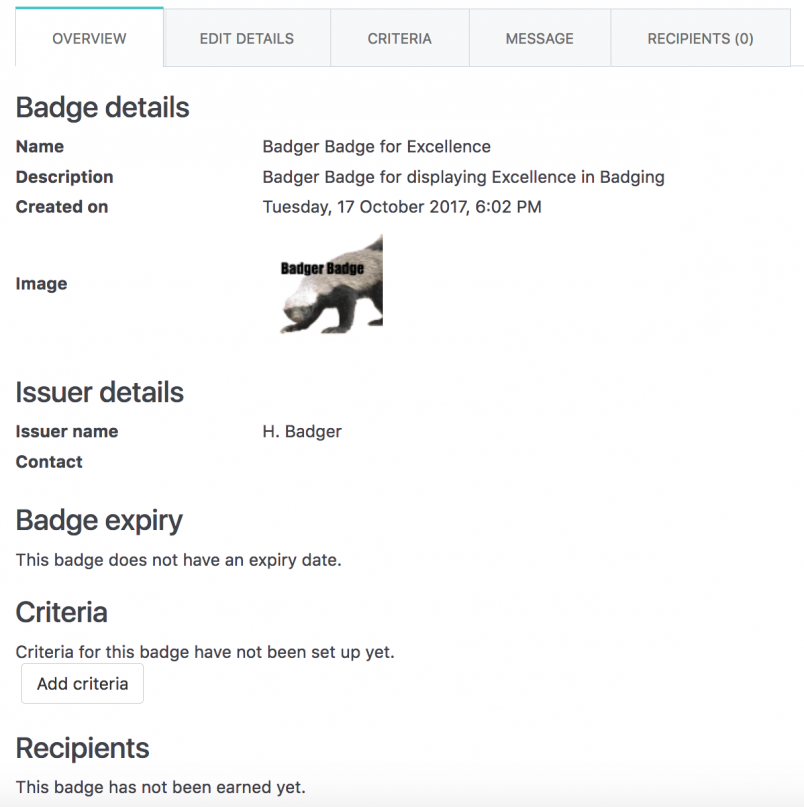
How are badges displayed and shared?
Within Totara Learn, badges may be viewed within a user’s profile page and a list of all badges recently issued within a course can be seen under the Latest Badges block. A user’s Dashboard might also show their recently earned badges.
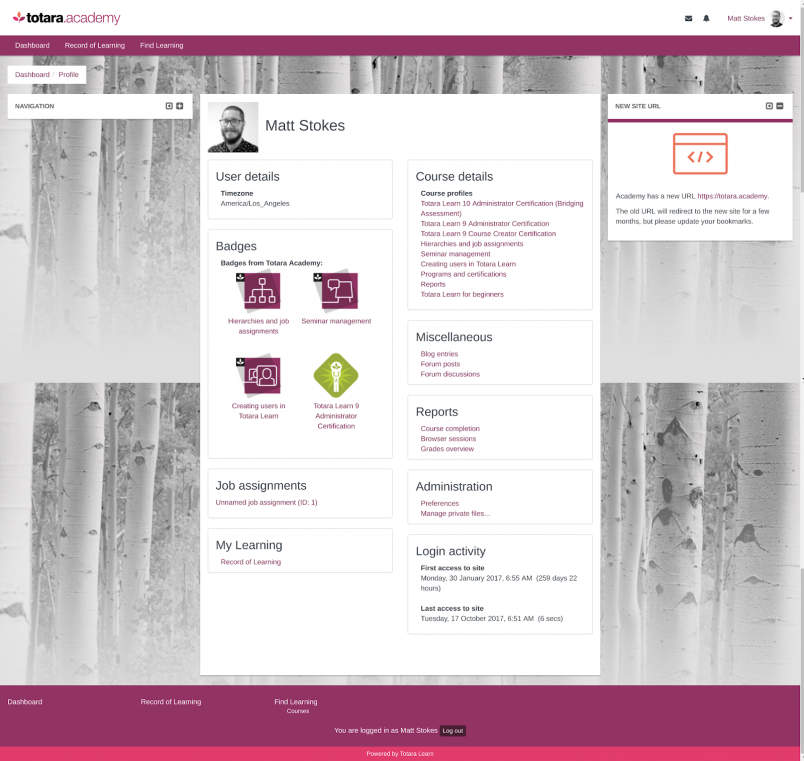
A badge is linked to an individual’s email address so it is personalised and optionally exportable to an external Backpack service. A Backpack is a system for storing, managing and sharing badges. Via a Backpack, badges can be shared individually or several can be shared as a collection to a variety sites including (but not limited to) job sites, LinkedIn, blog sites, Twitter and Credly.
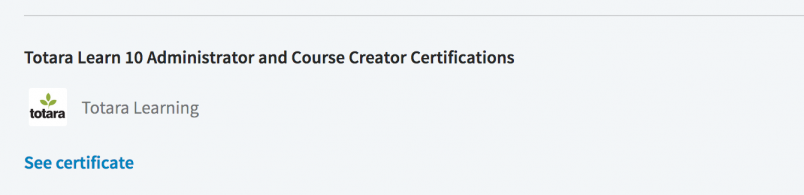
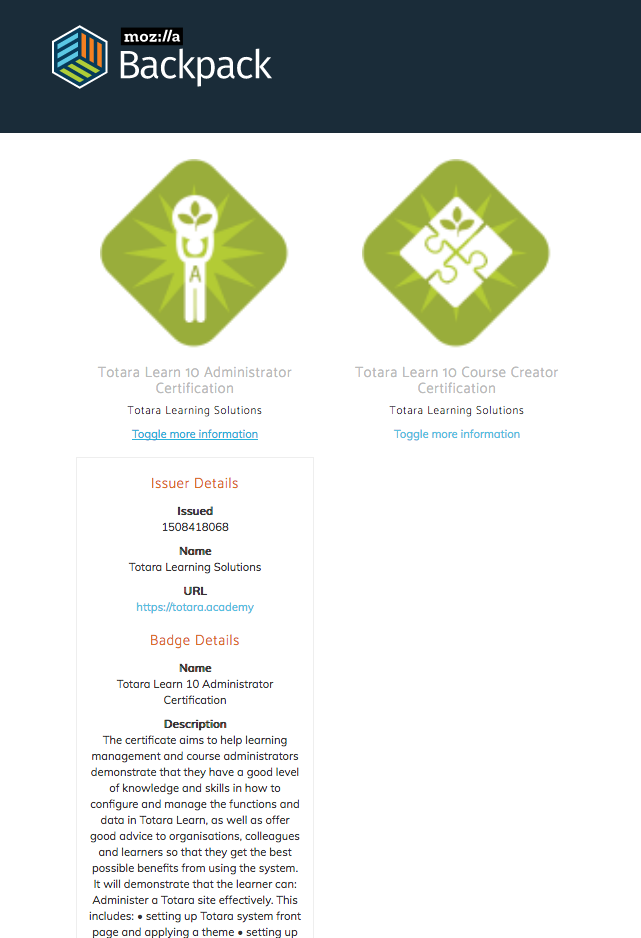
So what next?
Check back soon for our upcoming post ‘Getting started with badges’, which is all about how you can get started with badges within your organisation, how to use badges effectively, some practices to avoid, and a few ideas on ways to use badges within your Totara Learn site.