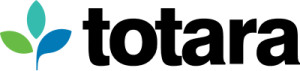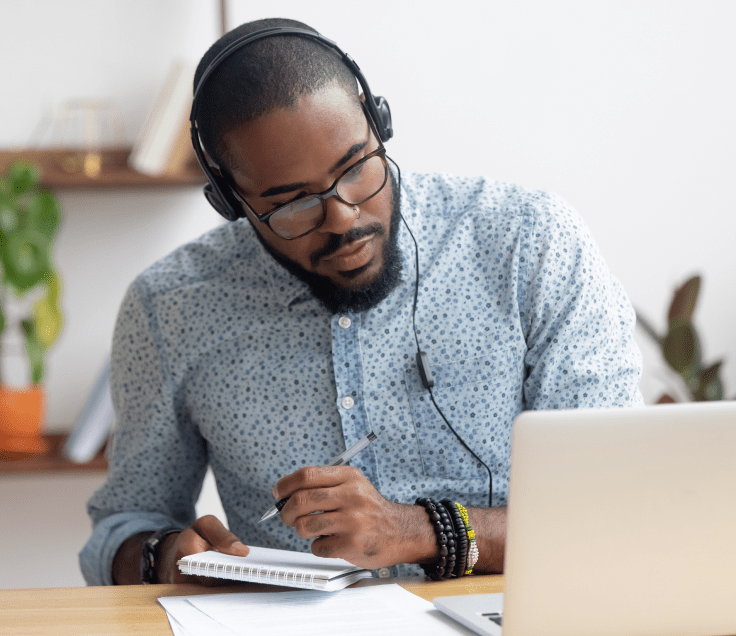If you’re responsible for helping people continuously learn and stay up to date, you already know that formal training courses are not enough. Things change. New insights are published and shared every day. Courses go out of date.
To help learners stay up to date on the topics that matter, we need to look out to the web to bring the most recent and relevant content into the workflow.
Learners tell us this is what they want. The 2018 Modern Workplace Learning Survey showed that 73% of learners find external web resources very important or essential for their learning compared to 39% for e-learning and 29% for classroom training.

So what can we do about this? As Learning professionals, we can look outside our organisations, find the most relevant content from the web, and share it with our learners. That’s what content curation is all about: Seeking out relevant content, making sense of it, and sharing it with the right people at the right time.
Easy to say – but there’s a lot of content out there. 3 million blog posts are published every day. How can learning professionals curate content for audiences at scale?
7 tips for kickstarting your curation habit
1. Focus on a specific audience
Like any learning initiative, curation works best when you focus on a specific audience. This is likely to be people with common roles and objectives: teams and groups. So it may be the front line sales team, everyone working on a specific client account, all line managers, or developers working on a specific project.
Tip: Focus on an audience that is outward looking. It’s likely to be groups who you’ve designed or implemented learning solutions for before and who naturally seek external insights. Leaders and sales teams are a great starting point.
2. Ask them what they want
You’re curating for a purpose: to help teams stay informed. So you need to know what being informed means for them. To do that, walk through their daily activities and uncover where timely, relevant content would help in their workflow. To use a phrase from Jane Hart: be a content concierge, and get them what they want.
For a sales team, for example you could ask:
- What type of content would help you the most when tracking a particular sector, prospect or client?
- How important is it to actively monitor industry/sector trends? Which trends/sectors?
- How important is it to actively monitor competitors? Which ones?
- What sites, sources, influencers do you most want to see content from
- Where do you want to get it, and how often – a daily update in Slack, within the LMS, CRM – or some other way?
… and so on, to help you understand the type of content and insights this group wants to get, when and where.
3. Use tools to help you curate at scale
Once you understand the type of web content that your audience wants, your job is to go and get it. And your job here should not be manual browsing. We’re guessing you don’t have time to do that every day.
Here’s where tools can help you to seek out content at scale.
For example with Anders Pink you can create briefings, which are collections of articles based on sources you specify, and only if it matches your interests, and updates every few hours to bring you the latest insights.
Here’s one on leadership, for example. It takes content from keywords on leadership, filtered to 30 top leadership sites, blogs and sources, updating every few hours.
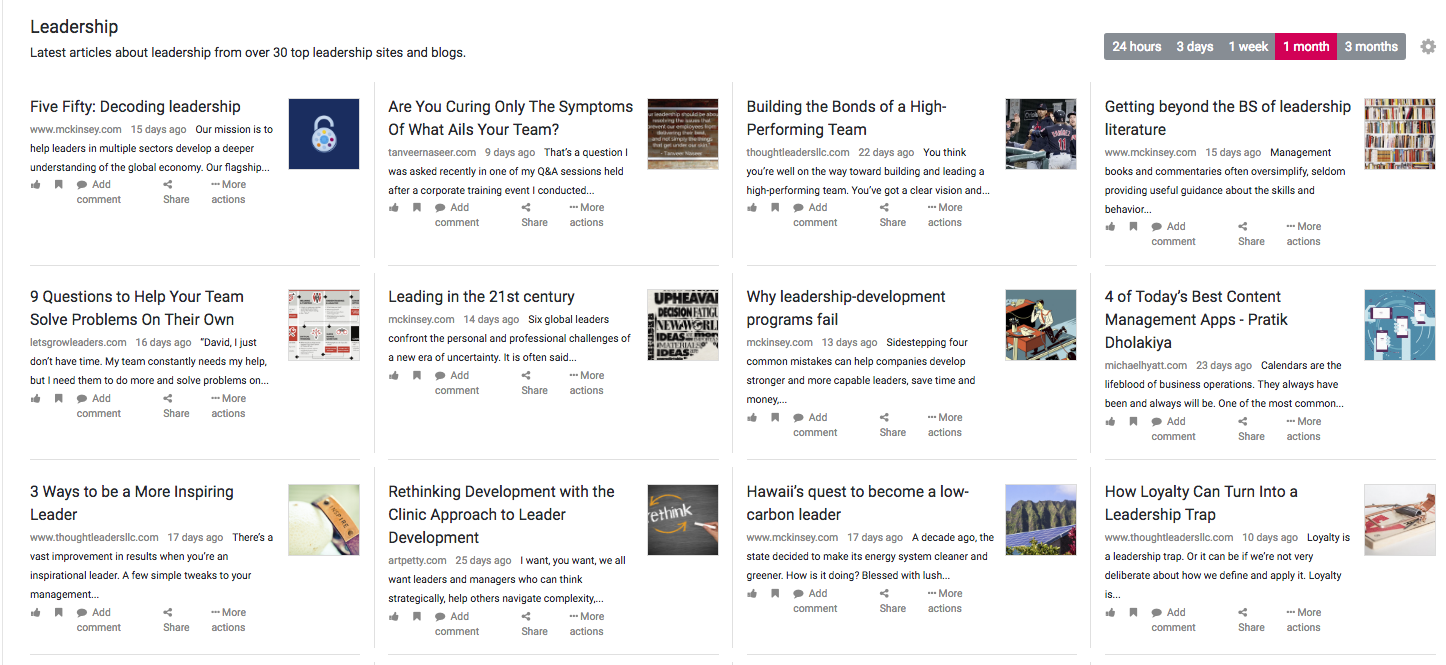
So this gives you a first cut of highly relevant content. You could share this with your audiences as is – but a true content curator goes a step further…
4. Make sense of content: curate insights
You can use algorithms to filter content to a great baseline and automatically update for you. But curation means having humans in the loop, making sense of content and adding insights.
As Robin Good says, good curators are trusted guides. You need to be continually uncovering new content, being discerning about what you share, and adding your thoughts, for example:
- Highlight an article as relevant or a must-read to colleagues
- Add a comment to give context, e.g. “Last month we were all talking about how to reduce the sales cycle, this article talks about specific ways of doing it in our industry”.
- Save an article: Saving articles to boards or lists for future reference to build a knowledge base, e.g “Here are our must-reads this month on AI”.
Here’s an example of curated content with comments in Totara (via the Anders Pink extension):
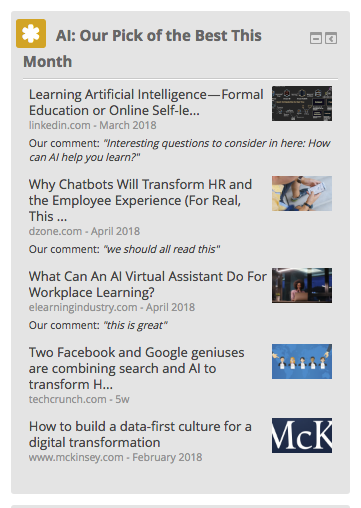
5. Share: Embed in the right platforms and start conversation
Curation is about conversations, not just broadcasting. You want to build a community around curated content, where the whole team is making sense of the content, and sharing their thoughts.
For example, you could:
- Direct an article at a specific colleague, e.g. “@Matt – you should share this with your network, great report”
- Ask a question and spark a conversation, e.g. “So it looks like competitor X is moving into services. Should we follow, or is it a distraction?”
Think about how you can utilise tools already in use in your organisation to drive these conversations. That may be your learning management system, or tools like Slack and Microsoft Teams. Go where the eyeballs are.
For Totara, it is really easy to embed curated content right into the platform, and it will stay up to date automatically. Find out how.
6. Build habits: 10 minutes every day
Like any habit, content curation is about little and often. Think setting a 10 minutes a day goal for you and colleagues.
If we all invest 10 minutes a day to keep on top of what’s trending, it can make an enormous difference (and adds up to a whole week’s learning over a year!). If you can convince the whole team to do this, you’re building collective intelligence – a team looking out for trends, and looking out for each other, some factors that are known to contribute to high performance.
Tip: Lead by example. Curate content on learning trends for yourself first and commit to 10 minutes a day. All of us in learning have trends we need to keep on top of. Here’s a daily briefing on digital learning trends. Worth 10 minutes of your time to stay up to date?
7. Check in regularly, keep it current
Like any good concierge, you want feedback on your services. You want to make sure that your curated feeds of content are hitting the mark. So check in with the target audience regularly, ask them:
- Is it saving time and helping them learn in the workflow?
- What are people most engaged with? Do we need more of/less of any type of content?
- Is it in the right place? Where else would you like to see it?
- Do you need to track different topics and trends, do we need to change the focus?
Keep refining and curating for your audiences, and track what’s getting engagement; be informed by the data.
Ready to kickstart your curation habit in Totara?
Watch the recording from our recent webinar where we share more about how to put these into practice within Totara Learn to find out how.
*This is a guest post from Stephen Walsh, Co-Founder and CEO of AndersPink – a content curation tool that helps drive engagement with relevant content, keeping your courses and learning platform fresh.