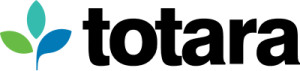I have to be honest, I’m not sure I ever thought this day would come. Having worked in the industry for 15 odd years I feel like the death of Flash has been talked about for the last decade, and perhaps we have all become complacent.
Now as an e-learning consultant I have seen first hand how dependent on Flash the e-learning industry has become. As Dan Marsden has already pointed out, the end of Flash is now imminent and this dawns a new era for a Flash-free elearning world.
Before we can embrace our new freedom, we must survive the Flash apocalypse. Here are my 3 Fs for surviving:
FIND
Start by identifying how big your problem is. This is a no judgement zone and the problem may be bigger than you expect.
Identify your enemy
The tools for identifying your enemy are limited, as your enemy could take on many disguises but will always have the tell-tale mark of Flash with a .FLV or .SWF file extension. These files could be hiding inside your SCORM packages, video files or anywhere on a course. Remember to check hidden and orphaned topics.
Tools in your survival kit
- The Catalyst flash apocalypse report released can assess the enemy and let you know where it’s hiding
- Disable Flash in your company’s preferred browser and engage with suspect files
FIGURE OUT
With your enemy identified you now need to figure out your survival plan. Your plan should use all resources available to you including your IT department. They can provide invaluable information about how they plan to approach the post-Flash world, and how soon you’ll need to be ready. Some other things to consider in this phase are:
How big is the enemy?
The response required depends on how big the enemy is for your organisation. Understanding the scale of the problem will help you to figure out the best approach to survive the apocalypse.
Has the enemy infiltrated core or mandatory learning?
Triage your response and prioritise key learning. Consider these two questions when prioritising your response:
- Is it important? Does this course form part of key learning such as induction or a current learning initiative?
- Is it integrated? Is this course part of a wider program of learning such as a Totara Learn program or certification, or is it a prerequisite to other learning?
Engage your team
Talk with your team about the impending apocalypse and what changes they need to make to their processes and practices. This might include:
- Turning off Flash outputs when publishing e-learning
- Using alternative tools when building e-learning
- Testing existing e-learning modules
Engage your vendors
Talk to your e-learning vendors about how they can help support you in your preparation for the post-Flash world by republishing or rebuilding e-learning modules without Flash.
FIX
With your survival plan in place you are ready to face the apocalypse. Fixing the identified problems will be individual to your organisation, and we recommend involving your whole team including vendors and your Totara Partner. Your ultimate goal is to remove Flash from your learning material.
The three R’s of fixing your content are:
Rebuild
Rebuilding is the process of either: republishing the content in a later version of the tool it was built with, without Flash, or rebuilding the content like for like in a new tool without Flash.
Replace
Replacing is where the module is rebuilt in the same or a new tool incorporating any required improvements and changes.
Retire
Retiring is making the decision that the course is no longer required. This would be an excellent time to review your organisation’s archiving procedures.
- Do you have archiving procedures?
- Where do courses go when you archive them?
- Who should be able to access an archived course?
- Are emails still being sent from archived courses?
Reach out to your IT department, vendors and partner to discuss the right plan for your organisation. Make use of all the tools you have in your survival kit, the Flash apocalypse report may become your best friend for the next few months. Get in touch with us if you’d like help surviving the Flash apocalypse. We can assist you with finding, figuring out and fixing your content. Together we will survive and overcome the enemy.
Note – this blog post was originally published by Nikki Sinclair, Solutions Consultant from Catalyst IT.