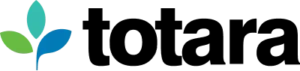Multi-tenancy within a learning management system can mean different things to different people. In this post, multi-tenancy is considered the ability to support disparate organisations within just one Totara Learn installation, with members of each organisation enjoying a branded and customised experience with little or no interaction with one another. We’ll describe what is possible out-of-the-box within Totara Learn.
Site configuratio
Organizational hierarchies are the backbone for supporting multiple tenants within Totara Learn. You can create any number of tenants and sub-tenants and update them manually or automatically via the HR Import system.
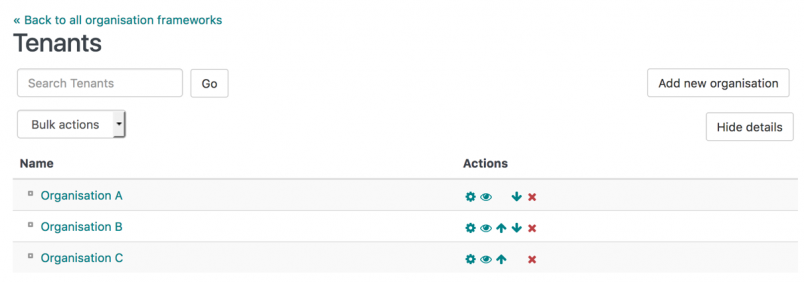
Once tenant hierarchies have been added, you can use the Audiences functionality to group users based on their associated organisation. Dynamic audiences are created by specifying a series of rules or criteria for audience membership. You can also choose whether audience membership is automatically updated when an individual’s details change.
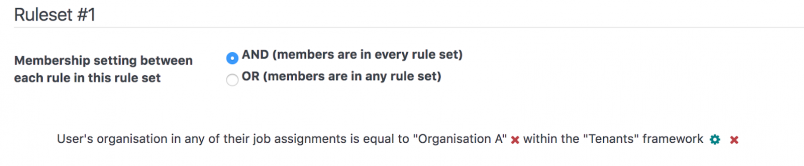
Audiences offers a range of functionality including the ability to assign customised learning plan templates to different tenants.
Each learning plan template can support a predefined creation and editing workflow for learners and managers and selectable components (courses, competencies, programs and certifications and objectives). Administrators can also create custom priority and achievement scales and assign these to each learning plan template.
You can then use the competency frameworks to automatically add relevant competencies and their associated courses to these tenant-specific learning plans.
Audiences are an admin-freindly LMS feature that allow you to assign tenant members appraisal forms and company goals from any one of the goal frameworks within the system. Like learning plans, each Goal Hierarchy may also have custom achievement scale so each tenant can use their own development tracking process.
The roles and capabilities functionality allows you to create and assign access rights at the category, course or user level to control relative permissions for each tenant user. Tenant administrators may be assigned access either individually or as a group as part of an audience. Tenant learners can be assigned permissions that will limit their visibility of other course members.
Reporting
Once you have built the required structures and workflows within Totara Learn, you’ll be able to create reports tailored and accessible to each tenant administrator. Custom LMS reports can enforce content filters per report or global reporting restrictions may be set so permitted users across each tenant may only generate reports on their own tenant users.
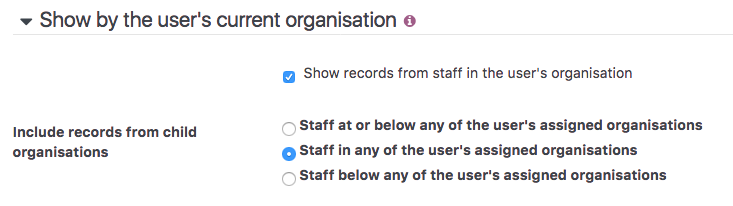
Navigation and desig
Once the core site configuration settings have been completed, you can customise the look and feel of Totara Learn for each tenant organisation.
Dashboards are personalised landing pages for users and can have a custom layout, feature specific blocks/widgets and display tenant specific content and images. Any number of dashboards may be created and restricted for use by specified audiences.
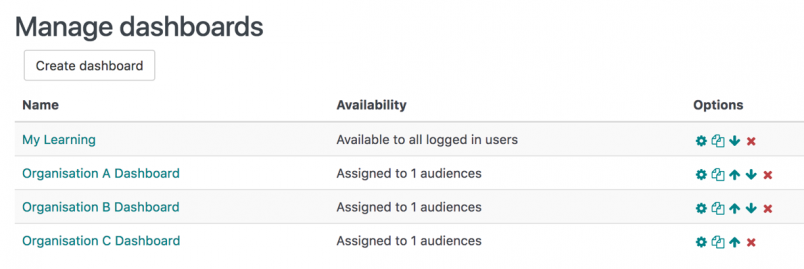
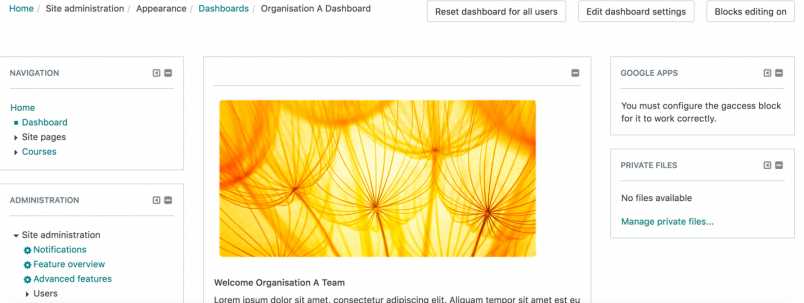
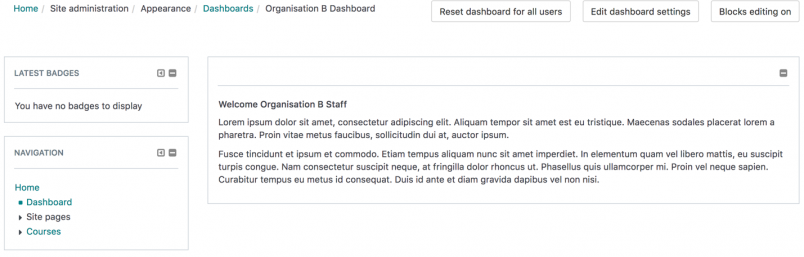
Administrators can also create top-level navigation (main menu) items that are restricted to certain audiences. This will allow for certain resources, pages or links to only be visible to members of specified tenants, offering a customised experience.
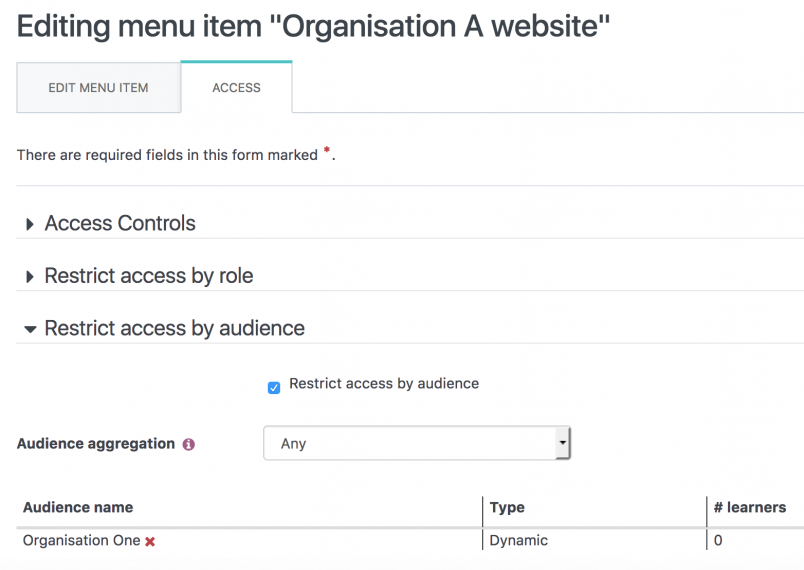
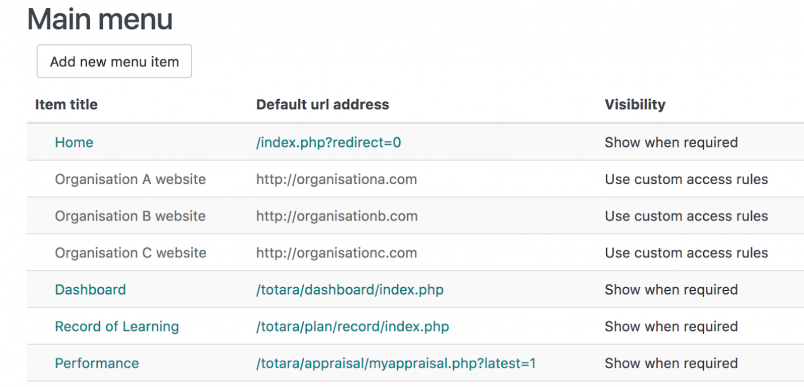
Totara Learn can host any number of themes (designs) within the one site. These themes may be assigned at the user level, category and/or course level, allowing a tenant organisation’s branding and styles to be applied in the relevant areas.
Learning items
The audiences functionality extends to enrolment in programs, certifications and courses, allowing users of certain tenants to be added to required learning items automatically and restricting access to certain tenants.
Visibility of programs, certifications and courses can also be assigned at the audience level, allowing certain learning items to only be visible to specific tenants. This includes browsing across the course catalogue.
Within courses, activities and resources can be restricted to certain users, either by group membership (created manually) or based on a custom user profile field such as ‘Organisation/Tenant’. Custom profile fields can be created and updated as required by administrators so new tenants can be added as required.
Custom user profile fields can be populated or updated for tenant users individually or in bulk via HR Import.
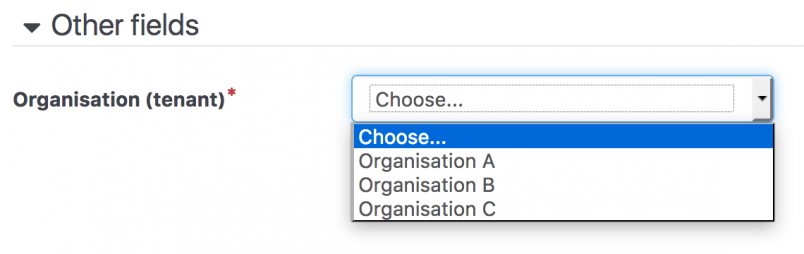
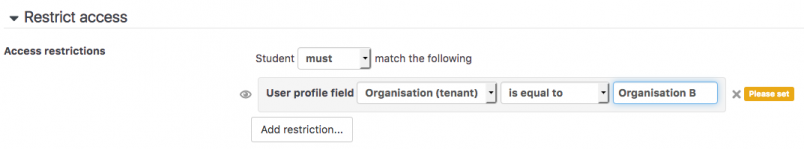
Looking to find out more about how you can use Totara Learn for multi-tenancy? Request a demo today to see it in action.