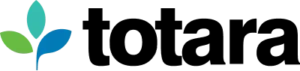In this blog post, Hubken’s Ian MacKinnon explores Certifications and the certification completion editor in Totara Learn, and how they can be used as great tools for training in your organisation. If you’re not using this functionality yet, read on to find out how they can add value.
So, what is the certification completion editor?
Totara Learn’s certifications provide organisations with a great tool to manage their recurring compliance training. Once courses are added and timescales set, Totara Learn manages the whole process for every period the courses need retaking, including reminder emails, archival of previous completion history and resetting of course data.
Since its release, it’s been one of the strongest and most popular features of Totara Learn for so many organisations, enabling them to maintain strong audit trails and make considerable time savings.
The completion editor allows administrators to manage individual user’s progress through a certification or a programme. It’s a powerful feature of Totara Learn that was introduced in 2.9, enabling administrators to manage users who are taking the courses periodically, but may be required to retake the training out of the normal training cycle.
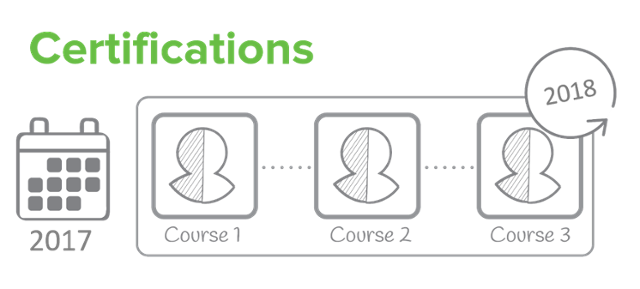
Is this feature switched on by default?
No. To do this a Site Administrator will need to go into the area of Advanced Features (note that this feature is only available from Totara versions 2.5.36 onwards.)
What examples are there of how I can use the completion editor?
The feature is perfect for organisations that have staff needing to recomplete the training before the scheduled date. Examples include:
- Staff that have a breach of a policy within the certified period
- Course content changing mid-way through a certification period
- Resolving human-error issues
What about real-life cases?
The certification completion editor was the perfect solution for a recent HowToMoodle NHS client, who had a specific issue around managing compliance for both permanent and bank staff. They all had to complete the compliance training every 12 months, but occasionally bank staff needed to complete it ad-hoc, outside of their normal 12-month cycle. The certification completion editor in Totara Learn was ideal for them, allowing them to manage this in a flexible and straightforward way.
What do I need to think about to use the certification completion editor in Totara Learn?
You need to manually override a user’s certification status.
As an example, if you have a regular 12-month cycle, once your learners have completed training they are classed as certified within Totara Learn. They then have 12 months that they’re certified for and have a window to re-complete the training a month before the certification expires.
With the completion editor, administrators can access an individual user’s record within the certification period and change the status from ‘Certified’ to ‘Certified, before the window is open’ for them to recomplete the training. This is carried out at an individual level, so nobody else is affected.
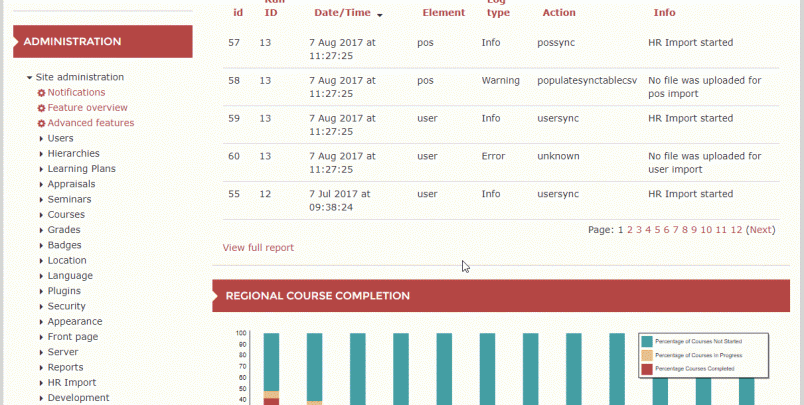
Consider using Totara Learn’s inbuilt certificate module
While many organisations now use Open Badges (the digital credential to recognise achievement) some organisations are using the more traditional certificate.
For our NHS client mentioned earlier, each certification was just one training course and on completion the certificate was issued. The certificate included the completion date which provided their manager with vital insights on their compliancy. The organisation then needed to ensure that this certificate was re-issued every time the course was completed. With certificates in Totara Learn, all previously issued certificates will be archived and new ones issued when a certification is renewed.
The certificate archive feature allows you to store the entire list of the archived certificates, including user name, archived date, plus the option to view and download previous certificates if needed.

It’s clear why the certification completion editor in Totara Learn is a hit for many organisations, allowing them the flexibility, time saving and audit trails needed for their certification program.